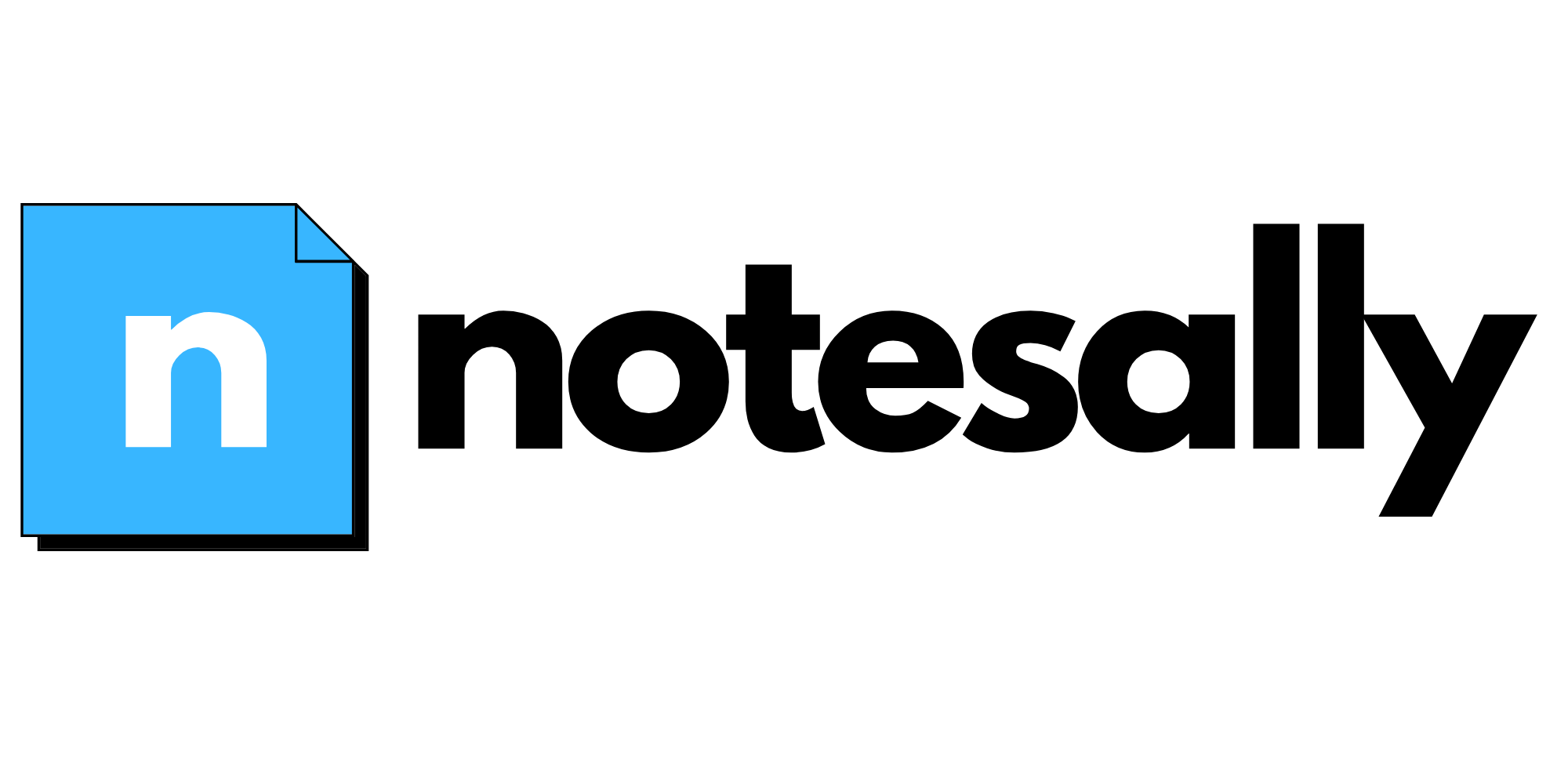Do I need to create a separate user name and password for Notesally?
No. You can use your Google account to signup with Notesally.
Which CRM can Notesally integrate with?
At the moment, Notesally integrates with Salesforce and Hubspot.
I don't have access to edit a particular data in Salesforce/Hubspot. Can I use Notesally to edit the data instead?
No. Notesally uses your own user's identity and cannot go beyond the permissions available to you from your Salesforce/Hubspot UI. If you do not have permissions to update/view something from Salesforce/Hubspot UI, you can be sure that the same update/view the same from Notesally too.
Will Notesally perform any actions on my behalf, when I am not on Notesally UI?
Not at all. All communication from Notesally to Salesforce/Hubspot happens only on explicit user interactions from the Notesally's user interface.
Does Notesally store any of my Notesally data on Salesforce/Hubspot?
No. All the data created in Notesally, like Notesally users and product usage logs, are stored in our own secure data stores.
What are the permissions available for users in Notesally?
At the moment, Notesally users can be assigned the following permission.
User Management - This permission allows the user to add/edit/delete users in the Notesally Workspace.
Integration Management - This permission allows the user to manage the Notesally Workspace integration with CRM.
Workspace Management - This permission allows the user to manage the billing and payments for the Notesally Workspace.
In the future releases, new user permissions will be added according to the product features added in them.
How many users can be added?
You can add as many users as the license permits. Once the limit is reached, no more users can be added without upgrading your license or purchasing more seats.
Can I add any user to Notesally?
Yes, you can invite the user using their email address from within Notesally. Once they accept the invitation, they will be part of your Notesally Workspace
What encryption does Notesally use?
At Notesally, we strive to use SSL, a secure protocol that secures the communication between entities over a network. With TLS 1.2 encryption in place, all the data sent over the internet via our APIs are encrypted using RSA 2048 bit SSL which cannot be intercepted and is not visible to anyone unintended. We encrypt our backups too.